Editor's review
This is a PDF converter for the Mac.
Tipard PDF Converter for Mac helps convert several image formats and document formats into PDF documents. With PDF becoming the de-facto standard for document interchange, there is no getting away from these documents. Any business will have several occasions when creation of PDFs will be required. This tool on Mac helps solve that problem. It will convert JPG, PNG, GIF, BMP, etc. formatted images into PDF. Similarly, Microsoft Word, RTF, Text and HTML are the document formats that this tool can convert into PDF documents. The conversion process does not introduce any quality problems. The layout, the text in the document and images are retained as in their original layout. It is compatible with Mac OS versions X, 10.5, 10.6, 10.7 or 10.8. The interface is simple and even beginners should be able to get started quickly.
This tool uses OCR technology and you could choose between three modes available. These are accuracy, balanced and speed. Depending on your need, you could choose one of these “preferences”. The tool can handle multiple languages. Several output settings are available that make it suitable for getting the exact quality you want. For converting images to PDF, it is possible to choose output image size and color. For document based conversions, you can set the layout, text encoding, and image format/resolution as needed. Preview allows you to verify the pages before and after conversion. Batch conversion feature helps get a bunch of conversions done at a time. Destination folder could be chosen. Whenever on-line, the utility will check for update availability and update automatically. This is a good tool for everyday use.


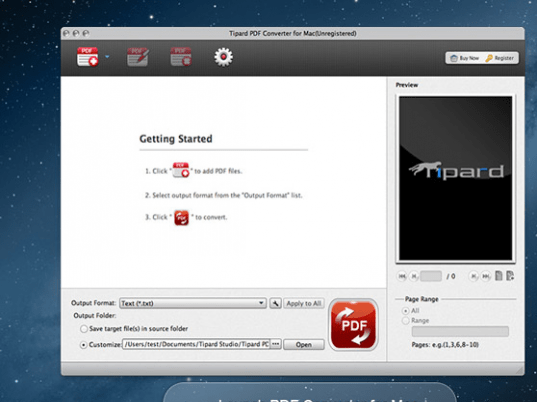
User comments